Back to Admin Help
To edit a page please follow these simple steps or watch the video.
- After logging in the Harmony site, navigate to the page that needs editing.
- Click Edit Page at the top of the window within the admin dashboard bar.
- Make the changes to any of the page using the Visual tab (to the far right) and the word processing tools
- Make sure and update the page once you’ve completed the edits.
- View Page after the update to ensure everything is alright.
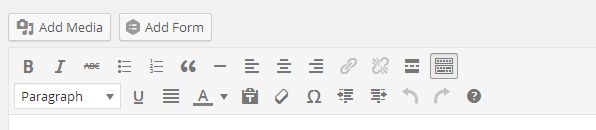
Other areas of the page to edit are:
- Add or change a category
- Add a tag
- Add a featured image or remove the current one and then add another.
- Change the Page layout settings
- Change who can see the page in content permissions
- Change the author
- Change or adjust the SEO fields.
